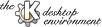
NextPrevious Table of Contents
Creates a another Ark window.
Create a new archive. The type of archive created is determined from the extension you give the new file.
Opens an archive. Whatever is open now will be closed.
Closes the current Ark window. If no windows remain the program will exit.
Exits Ark.
This will extract what ever is currently selected in the listing.
This pops up a dialog asking what program you wish to use to view the selected file.
This will delete the currently select file. It may not work with all archive formats.
This will popup a dialog asking which directory you normally keep your archives in. After setting this, clicking the home button on the toolbar will show a listing of the archives present in that directory.
This pops up a dialog with two checboxes. If you want files added to archives to be stored from there full path, for instance /bin/sh, check this. Otherwise they will be stored from the directory they are dragged out of in KFM.
The next checkbox should be checked if you wish to only add files to an archive that are new than those present in the archive. This may not work with all archive formats.
Invokes the KDE help system with the Ark help pages displayed.
Displays essential information about Ark.
NextPrevious Table of Contents