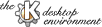
Next Previous Table of Contents
Tasks can be created by clicking the New Task tool on the toolbar, or selecting the Task->New menu option.
Start the clock by clicking the clock icon on the toolbar or selecting the Task->New menu option.
Tasks and their time summaries will be automatically saved on normal termination of the program
Next Previous Table of Contents