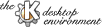
Next Previous Table of Contents
General usage is straight forward and similar if not identical to the way most simple scientific calculators operate. Click on the KCalc button to bring up the configuration dialog.
Each time you click the enter button or press the 'equal' or 'Enter' or 'Return' keys, the display result is written to KCalc's result stack. You can navigate through the result stack by pressing the up and down arrow keys.
The percent function works somewhat different from that of most calculators. However, once understood, its enhance functionality proves quite useful. See the section on the percent function in the "Comments on specific functions" section for a details explanation of the percent functionality.
Click the fixed precision check-box on the configure dialog if you whish to fix the number of digits which are displayed past the period.
Next Previous Table of Contents