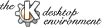
Next PreviousTable of Contents
In this dialog, users can adjust the following settings for the keyboard:
Note: Keyboard settings are managed by the X server. While the X server attempts to make good use of the available hardware, this is not always possible. For example, on some systems the key click is enabled or disabled in the CMOS setup and the X server cannot supply an alternative. Thus, if a setting does not seem to do anything, it is probably because that feaure is unsupported by the X server and/or the hardware.
Next PreviousTable of Contents