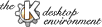
NextPrevious Table of Contents
Up to eight Virtual Desktops may be configured. The number chosen is shown by the number of open boxes that are displayed. There will be a button on the Panel corresponding to each Virtual Desktop. Text entered in an open box appears as a label on the corresponding button.
The Visible slider choses the number of Virtual Desktops to be configured. (Possible choices are 2,4,6, or 8).
The Width slider adjusts the width of the Virtual Desktop buttons on the Panel. (Choose them wide enough to accomodate the text with which you labeled them.)
NextPrevious Table of Contents