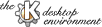
NextPreviousTable of Contents
With this dialog, you can set the language that is used by KDE. You can choose up to three languages. If you start a program, KDE tries to find a translation of the program's dialogs and messages into the first language. If this fails, it looks for the second language, then the third. If it cannot find any of the three, the default language is used (usually English.)
The search for up to three languages allows you to set preferences. You might want to see the messages in Spanish, but if this is not available, you might prefer French and, if that is not available, German , rather than English. In this case, choose
SpanishFrenchGermanThere is a substantial ``internationalization'' effort to translate messages from KDE programs into many languages. If translations into your language are not yet available, or are incorrect, please consider volunteering to help the KDE translation team!
Setting or changing the languages will not affect the programs that are already running. Only programs started after the change will be translated according to your new preferences. To change the language for all programs on the screen, you will have to exit KDE and restart it.
NextPreviousTable of Contents