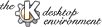
NextPreviousTable of Contents
This screen allows ``System Sounds'' to be configured, so that when one of certain Events (such as opening a window, changing the desktop, etc.) occurs, a sound file associated with that event is played.
Currently, only sound files in *.wav format are supported by the
KDE System Sound Module.
The Sounds box lists
files from the default location
$KDEDIR/share/sounds, where
a set of *.wav files designed as ``System Sounds''
for various events
is provided.
If other suitable
*.wav sound files are available to you,
they can also be added to this list
dragging them from a File Manager (kfm) window onto the sound list
box.
In addition, some of the ``Themes'' packages install and activate their own System Sounds. (Themes are installed with the Theme Manager, in the Settings->Desktop menu of the KDE Control Center).
NextPreviousTable of Contents