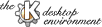
Next Previous Table of Contents
KFax can not (yet) send or receive Fax files. For this I wholeheartedly recommend the mgetty/sendfax ftp://ftp.leo.org/pub/comp/networking/communication/modem/mgetty and hylafax fax ftp://sgi.com/sgi/fax send/receive packages which are available for free.
HylaFAX: http://info-sys.home.vix.com/flexfax/toc.html
sendfax/mgetty: http://www.leo.org/~doering/mgetty/
A "zoomed-in" document can be moved within the KFax view, by clicking and holding down the first mouse button down while moving the pointer.
KFax can not display image file formats which are not related to faxing, such as an arbitrary tiff or gif file.
By default raw fax files are interpreted as g3 files. If you want to display faxg3-2d and faxg4 files you have to specifiy this on the Fax Options dialog. In the case of raw g4 files you might also need to specify the height in scan lines of the fax if it differs from the default 2155.
KFax makes use of the KDE Drag and Drop protocol. This means that you can drag and drop files form the Desktop or kfm or some remote ftp site that you have open in one of kfm's windows onto KFax.
You can open and save files transparently on the internet.
KFax supports PostScript printing natively. supported.
Make sure your system is set up for printing PostScript documents. If you don't have a native PostScript printer get yourself ghostscript/ghostview version 5 or newer from http://www.cs.wisc.edu/%7Eghost/.
KFax supports a number of options in order to allow you an optimal configuration for your specific usage.
Checking LS-Bit first will lead KFax to assume that the bit order of the fax data bytes is reversed. The official fax specification deals only with serial data transmission. Modem manufacturers have to decide whether the first bit received should be placed in the most significant or the least significant position in a byte. The consensus is to pack most significant first, but the options is available to deal with the opposite order.
KFax supports the following command line options:
wuebben: ../kfax -h
usage: KFax <flags> file ...
-f fine resolution
-n normal resolution
-h height (number of fax lines)
-w width (dots per fax line)
-l turn image 90 degrees (landscape mode)
-u turn image upside down
-i invert (black/white)
-m memory usage limit in bytes (M m mega, K k kilo) default:8 megs
-r fax data is packed ls-bit first in input bytes
-v version information
-2 raw files are g3-2d
-4 raw files are g4
KFax honors the following key bindings when the pointer is place on an open fax document view.
h Show help page displaying the available keyboard-shortcutsq Return to the original document.n + Next PgDn Space Display the next pagep - Prior PgUp Backspace Display the previous pageShift Home First PageShift End Last Pageu Turn Page upside downl Turn page 90 degreesm Show a mirror image of the current fax pagei zoom ino zoom out
Perhaps the easiest way to create fax files is by first creating PostScript file from you document that you wish to fax and then to use the ghostscript PostScript interpreter to transform the PostScript file into one of several fax file, conforming to one of several different fax file format.
In order to create fax files from ps documents you will need ghostscript. KFax can display all fax output modes of ghostscript:
A raw file will have no pagination information and will be displayed as a whole in the fax window. Tiff files contain pagination information can be paged through in the fax window.
How to create a fax file that sendfax/mgetty can accept and send:
gs -sDEVICE=faxg3 -sOutputFile=/tmp/fax.g3.%d yourdocument.ps
Assuming that your ps document yourdocumnet.ps contains three pages,
this will result in the creation of fax.g3.1 fax.g3.2 fax.g3.3
Next Previous Table of Contents