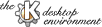
Next Previous Table of Contents
KFontManager will present to you a list of all available fonts on you system. You will then use kfontmanger to compose a list of KDE fonts by choosing those fonts that you like. Your choice of fonts will then be available to the KDE applications. KFontDialog, which is used in many KDE applications, will then offer exactly those fonts you selected. The list of fonts you create using KFontManager will be stored in the file /.kde/config/kdefonts. Unless you know what you are doing you should refrain from manipulating the KDE font file by hand.
Next Previous Table of Contents