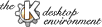
Next Previous Table of Contents
This may happen if your X server has loaded non-Latin or unusual
symbols before kikbd starts.
Beginning with version 1.0b1, you can predefine symbols in the Advanced Options configuration dialog for fixing this problem. ( This feature not currently available )
This problem might appear when your favorite screen saver starts
while a national keyboard is active. The solution is to use KDE
screen-savers with the default (first in the list) English keyboard.
kikbd automatically switches the keyboard map to
the default, when one of
KDE's screen-savers opens a password dialog.
The other solution is to use Alternate Latin symbols in all your keyboard maps. Then you can type a password using the Alternate Switch key.
Please report bugs at http://buglist.kde.org
Next Previous Table of Contents