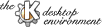
Next Previous Table of Contents
klpq [ [-n ] [-P printer ] file1 file2 URL1 URL2]
On first startup klpq asks you which print spooler you use. Klpq supports BSD, PPR and LPRng. If you don't know which spooler is installed on your system you will most probably have BSD. If klpq does not display your printqueue try one of the other settings (You may change the spooling system from config->spooler).
Without any arguments klpq searches for the environment variable PRINTER and tries to display the contents of the corresponding queue. If PRINTER is not set, it displays the contents of the queue named 'lp'. If no queue with this name exists it displays the first printer queue in your printcap file.
With the file argument you may use klpq as a replacement for lpr. You don't have to type lpr file_to_print; klpq but may type directly klpq file_to_print. Klpq executes lpr for you. The -P option specifies the spool area to use. Currently no other options to lpr are supported.
The -n option tells klpq not to display the queue if a filename was given on the command line. E.g. klpq -n file_to_print lets klpq send the file to the printer and exit immediatly. klpq -n without file argument will start klpq as normal.
Klpq now supports URLs as arguments on the command line. Klpq will use KFM to copy the file to a temporary file on the local system and sends it to the printer. Please note that klpq must be running during the download. If you quit klpq earlier the files will not be printed.
DRAG&DROP: You may drag any URL out of KFM and drop it on the klpq-window. Klpq will copy the URL to a temporary file and send it to the printer.
Klpq is quite easy to use, so I just want to say some words about things that are not obvious:
If the Auto button is pressed down, klpq rereads the current printqueue every 'no' seconds, so you don't have to hit the Update button every time. You may change the 'no' of seconds by selecting config->Auto update from the menu. If you set 'no' to 0, then the Auto button will be completely disabled.
If you get the message This is a privileged command, than you have to be root or any other privileged user to execute this command and if you try to remove a printjob of another user, this is silently ignored.
There are several key accelerators defined:
Next Previous Table of Contents