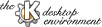
Next Previous Table of Contents
KDE knows about several types of kdelnk-files and so we have different types of menu-entries.
Submenu: The submenu is not a kdelnk-file but a directory. So the only attributes that make sense for a submenu are Name, Icon, MiniIcon and Comment.
Separator: Like the submenu the separator is not a real kdelnk-file, but this fact makes no difference for the user. Since a separator is just a bar there are no attributes you may set.
Application: The application type is a real kdelnk-file. Please see the kfm manual for a detailed description of its attributes.
Link: The link is basically a link to an object in the WWW. Just insert it's url in the corresponding field.
Device: The device is a kdelnk-file, too. Please see the kfm manual for details.
Swallow: The swallow type is like an application entry but it is executed in a different way. You execute it by dropping it onto KPanel to make it a panel button. KPanel will start the application and swallow its window into the panel. To find the right window to swallow KPanel needs the title of the application window. So you have to specify the application you want to swallow and its title. As an option you may specify an application to start when you press with the left mousebutton onto the panel button.
Next Previous Table of Contents