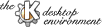
Next Previous Table of Contents
This specifies the mode in which KPager paints the windows, this are the available modes:
Plain - Draw windows as other pagers (just rectangles)Icon - Draw windows as rectangles and the icon of the application
on it, so that you can easily recognize the application.Pixmap - Grab the window from the screen and draw a resized screenshot of it. Note that this is an extremely nice option but at the same time, it is resource hogging (in fact, I would recommend a 200 Mhz machine with a good graphic card to use it)
KPager can be customized to display the desktops in a row (as the Irix pager does), or in two rows (as kpanel does). You can change this setting in the Options menu.
This option is used to select if you want that a single click on a desktop view change the current desktop, or you have to do a double click.
Note that you can always use a double click to change the current desktop
Next Previous Table of Contents