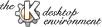
Next Previous Table of Contents
The objective of the game is to push all the red gems to the goal squares, which are marked with green glassy round things on the floor.
Use the cursor keys or the mouse to move about. If you move onto a gem using the cursor keys or the middle mouse button, and there is noting blocking it on the opposite side, then you will push the gem. It isn't possible to pull the gems, so if you push a gem into a corner it will be stuck there. You can't step over the gems either, so you can also get trapped in a part of the maze by blocking the way with gems. Also note that it isn't possible to push more than one gem at a time.
If you notice that you have moved the gems in such a way that the level is impossible to solve, then you can always use the undo feature to go back to a position where the mistake has not yet been made. You can of course also restart the level from the very beginning.
|
Cursor keys | Move one square in a direction |
| CONTROL + Cursor keys | Move as far as possible in a direction without pushing any gems |
| SHIFT + Cursor keys | Move as far as possible in a direction, pushing any gem in the way |
| Left mouse button | Move to any place in the maze that can be reached without pushing any gems |
| Middle mouse button | Move up/down/left/right in a straight line, pushing any gem in the way |
| Right mouse button or U | Undo the last move |
| R | Redo the last undone move |
| N | Go to the next level in the current level collection |
| P | Go to the previous level in the current level collection |
| Escape | Restart the current level |
| Q | Quit the game |
Next Previous Table of Contents