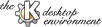
Next Previous Table of Contents
To use ktalkd, you need a talk client. The text-based talk is available on
most Unix systems. Try talk your_username to see what happens when you
receive a talk request. You can also try the answering machine the same way :
initiate a talk to yourself, ignore the announcement twice, and you'll see the
answering machine.
There is a talk client with a graphical interface for the KDE, ktalk.
It's not yet shipped with KDE packages, but you can find it on
ftp://ftp.kde.org. It should be in
ftp://ftp.kde.org/pub/kde/stable/latest/apps/network
The announcement dialog box is trivial : respond or ignore.
The configuration dialog should be rather straight forward, except for setting up a forward to another user (or even to another host).
None is perfect, they all have pros (+) and cons (-).
FWA : Forward announcement only. Direct connection. Not recommended.
FWR : Forward all requests, changing info when necessary. Direct connection.
FWT : Forward all requests and take the talk. No direct connection.
In short, use FWT it you want to use it behind a firewall (and if ktalkd can access both networks), and FWR otherwise.
Next Previous Table of Contents