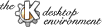
Next Previous Table of Contents
Opens a new Document in the editor
Allows the user to open a document
Allows the user to insert a new document in the edited document
A fast list of previously opened documents
Saves the current Document
Allows the user to save the document in a new file.
Closes the editor window. If the closed editor window was the last instance open, KWrite will exit.
Creates a new window
Creates a new view of the same document
Copies the current selection to the clip board.
Deletes the current selection and places it into the clip board
Inserts the content of the clip board at the current cursor position
Opens the find dialog.
Opens the replace dialog
Repeats the last find operation , if a find operation has already taken place.
Opens the goto line dialog
Annulated the last operation
Redoes the last annulated operation
Increases the paragraph's indentation
Reduces the paragraph's indentation
Selects all the buffer
Annulates the selections
Selects the unselected text and annulates the previous selection
Allows the user to choose the type of color highlighting which the editor uses to display the text. The font/color information is not stored with the document.
Allows the user to set and save a group of default settings: font, fg/bg color, for each type of highlight definition
Allows the user to customize in detail the way highlight rules work for him (together with mime type association for each highlight definition).
Allows the user to select fore and background color of KWrite's text display area.
Turns on/off the vertical selection feature
Saves the modified configurations
Invokes the KDE help system with the KWrite help pages displayed.
Displays essential information about KWrite.
Displays essential information about KDE
Next Previous Table of Contents