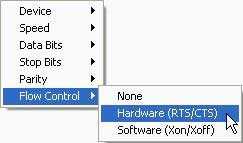To communicate with your target over a serial connection:
To communicate with your target
You can now interact with your target by typing in the view.
Note:
By default on Linux hosts, the owner (root) and the group (uucp) have read-write permission on all /dev/ttyS* serial devices; users outside this group have no access.
If you're logged in as a non-root user, and you aren't a member of the uucp group, then the Terminal view doesn't show any serial devices to select from, since you don't have access rights to any of them. To work around this problem, add non-root users to the uucp group.