The first time you start the IDE on Windows, the Workspace Launcher dialog prompts you for a location to store your workspace. All of your IDE projects are stored in this directory.
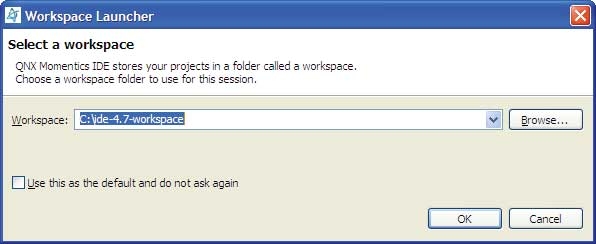
Selecting a workspace directory.
By default, the IDE offers to put your workspace in home_directory/ide-4.7-workspace on Linux, and C:\ide-4.7-workspace on Windows.
To store your workspace in another location:
For information about redirecting the IDE to reference a different workspace, see the topic Specifying a workspace location in the IDE Concepts chapter.