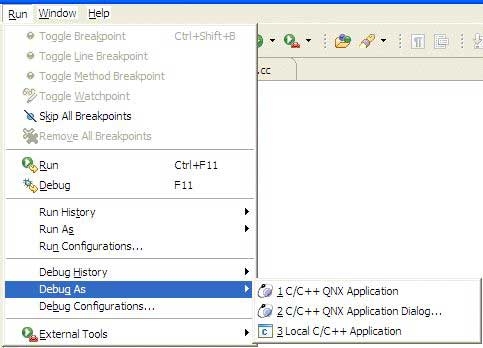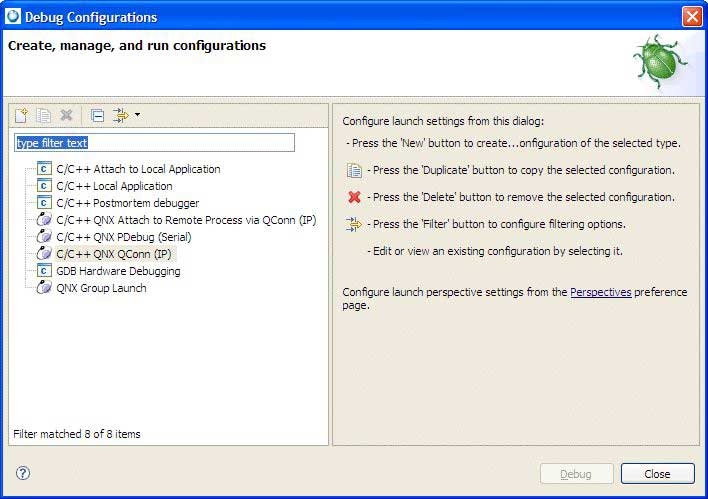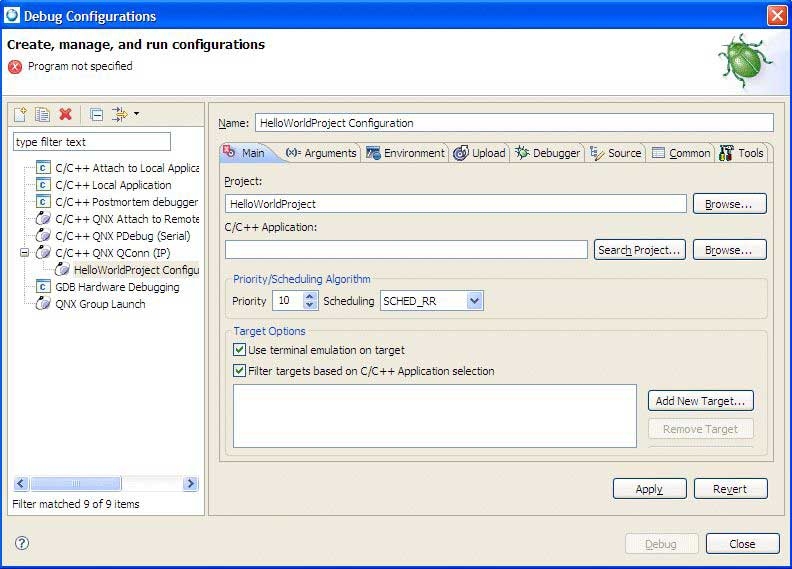To create a launch configuration to debug a program for the first time:
Note: You can also use the Debug As menu item to conveniently select a particular launch configuration and launch and existing debug configuration: