From the Behaviour tab, you can define preferences for the build specific settings for your project.
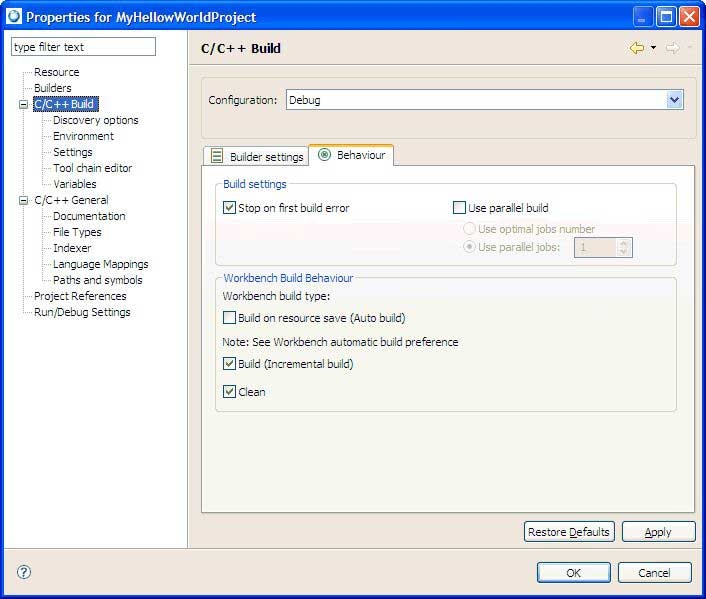
Setting build preferences on the Behavior tab.
- Stop on first build error
- Stops building when Eclipse encounters an error. Note that this option is helpful for building large projects because it tells make to continue making other independent rules even when one rule fails.
- Use parallel build
- This option enables parallel builds. If you enable this option, you must determine the number of parallel jobs to perform:
- Use optimal jobs number — Lets the system determine the optimal number of parallel jobs to perform.
- Use parallel jobs — Lets you specify the maximum number of parallel jobs to perform.
- Workbench build behavior
- By default, the builder uses these settings when instructed to build, rebuild, clean, and so on. You can change these settings so that new projects can use different targets if these defaults are not appropriate.
- Build on resource save (Auto build)
- When selected, builds your project whenever resources are saved. This option is on by default. If you require more control over when builds occur (for example, when a build should wait until you finish a large assortment of changes), disable this option and manually invoke builds yourself.
- make build target (for Build on resource save (Auto build))
- To build your project when resources are saved and change the default make build target, enable the Build on resource save (Auto Build) option, and specify a new build target in the Make build target field.
- Variables
- Opens the Select build variable dialog where you can add variables to the build command.
- Build (Incremental build)
- Defines what the builder calls when an incremental build is performed. When this option is enabled, an incremental build occurs, meaning that only resources that have changed since the last build are rebuilt. If this option is disabled, a full build occurs, meaning that all resources within the scope of the build are rebuilt.
- make build target (for Build (Incremental build))
- To change the build default make build target, enable the Build (Incremental build) option, and specify a new build target in the Make build target field.
- Clean
- Defines what the builder calls when a clean is performed. The make clean command is defined in the makefile.
- make build target (for Clean)
- To change the rebuild default make build target, enable the Clean option, and specify a new build target in the Make build target field.
- Variables
- Opens the Select build variable dialog where you can add variables to the make build target command.