![[Previous]](prev.gif) |
![[Contents]](contents.gif) |
![[Index]](keyword_index.gif) |
![[Next]](next.gif) |
![[Previous]](prev.gif) |
![[Contents]](contents.gif) |
![[Index]](keyword_index.gif) |
![[Next]](next.gif) |
A medical trend widget
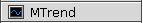
<photon/PtMTrend.h>
A PtMTrend widget displays trend graphs intended for medical applications. The data is displayed as a set of connected points that shift in a specified direction and at the rate at which data is fed in, or at a rate specified by the application.
PtMTrend is similar to PtTrend, but with some added capabilities:
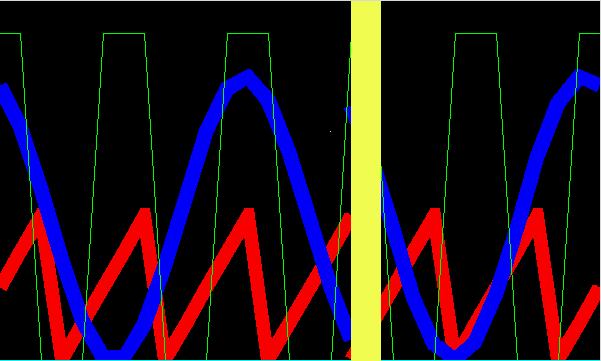
A PtMTrend widget.
This simple example illustrates how you can display data in a PtMTrend widget (in this case, random data generated by a timer callback):
#include <stdio.h>
#include <stdlib.h>
#include <unistd.h>
#include <Pt.h>
/****************************************************************** STATICS ***/
static PtWidget_t *feed_toggle_wgt, *mtrend_wgt;
/*************************************************************** TIMER_CB() ***/
// This is the function which is changing (feeding) the trend widget data.
int
timer_cb( PtWidget_t *widget, void *data, PtCallbackInfo_t *cbinfo )
{
if( Pt_SET & PtWidgetFlags( feed_toggle_wgt ) ) {
int val1 = rand() % 100,
val2 = rand() % 200;
PtMTrendAddData( mtrend_wgt, 0, &val1, 1 );
PtMTrendAddData( mtrend_wgt, 1, &val2, 1 );
}
return Pt_CONTINUE;
}
/******************************************************************* MAIN() ***/
int
main( int argc, char *argv[] )
{
PtWidget_t *window, *wgt;
PtArg_t args[20];
int i;
// application window
i = 0;
PtSetArg( &args[i++], Pt_ARG_WINDOW_TITLE, "MTrend Sample Application", 0 );
PtSetArg( &args[i++], Pt_ARG_HEIGHT, 200, 0 );
PtSetArg( &args[i++], Pt_ARG_WIDTH, 400, 0 );
if( NULL == ( window = PtAppInit( NULL, &argc, argv, i, args ) ) ) {
perror( "PtAppInit()" );
return 1;
}
// feed toggle
i = 0;
PtSetArg( &args[i++], Pt_ARG_TEXT_STRING, "Feed data", 0 );
feed_toggle_wgt = PtCreateWidget( PtToggleButton, NULL, i, args );
// mtrend
{
PhArea_t area = { {20, 30}, {360,140} };
PtMTrendAttr_t graph1_attr[] = { Pt_MTREND_STATE_SHOWN, Pg_RED, 1,
Pg_MITER_JOIN, 0, 100 };
PtMTrendAttr_t graph2_attr[] = { Pt_MTREND_STATE_SHOWN, Pg_BLUE, 1,
Pg_MITER_JOIN, 0, 200 };
i = 0;
PtSetArg( &args[i++], Pt_ARG_MTREND_N_GRAPHS, 2, 0 );
PtSetArg( &args[i++], Pt_ARG_MTREND_N_SAMPLES, 100, 0 );
PtSetArg( &args[i++], Pt_ARG_MTREND_FLAGS, Pt_TRUE, Pt_MTREND_BLIT );
PtSetArg( &args[i++], Pt_ARG_MTREND_GRAPH_ATTR, &graph1_attr, 0 );
PtSetArg( &args[i++], Pt_ARG_MTREND_GRAPH_ATTR, &graph2_attr, 1 );
PtSetArg( &args[i++], Pt_ARG_AREA, &area, 0 );
mtrend_wgt = PtCreateWidget( PtMTrend, NULL, i, args );
}
// timer
{
PtCallback_t callback = { timer_cb, NULL };
i = 0;
PtSetArg( &args[i++], Pt_ARG_TIMER_INITIAL, 100, 0 );
PtSetArg( &args[i++], Pt_ARG_TIMER_REPEAT, 100, 0 );
PtSetArg( &args[i++], Pt_CB_TIMER_ACTIVATE, &callback, 0 );
PtCreateWidget( PtTimer, NULL, i, args );
}
PtRealizeWidget( window );
PtMainLoop();
return 0;
}
 |
To run this example, save it as a file named mtrend_sample.c, and compile it with cc -o mtrend_sample -lph mtrend_sample.c. You can then run the application ./mtrend_sample. |
| Resource | C type | Pt type | Default |
|---|---|---|---|
| Pt_ARG_MTREND_FLAGS | int | Flag | Pt_MTREND_ALWAYS_SCROLL |
| Pt_ARG_MTREND_N_SAMPLES | unsigned | Scalar | 0 |
| Pt_ARG_MTREND_N_GRAPHS | unsigned | Scalar | 0 |
| Pt_ARG_MTREND_GRAPH_ATTR | PtMTrendAttr_t | Struct | N/A |
| Pt_ARG_MTREND_GRAPH_STATE | int | Scalar | N/A |
| Pt_ARG_MTREND_GRAPH_DATA | PtMTrendData_t | Struct | N/A |
| Pt_ARG_MTREND_TRACE_WIDTH | int | Scalar | 5 |
| Pt_ARG_MTREND_TRACE_COLOR | PgColor_t | Scalar | 0xC0C0C0 |
| Pt_ARG_MTREND_TRACE_DRAW_F | See below | pointer | N/A |
| Pt_ARG_MTREND_GRID_X | unsigned | Scalar | 5 |
| Pt_ARG_MTREND_GRID_Y | unsigned | Scalar | 5 |
| Pt_ARG_MTREND_GRID_COLOR | PgColor_t | Scalar | 0xC0C0C0 |
| Pt_ARG_MTREND_GRID_DRAW_F | See below | pointer | N/A |
| Pt_ARG_MTREND_ADVANCE_BY_N_SAMPLES | unsigned | Scalar | 1 |
| C type | Pt type | Default |
|---|---|---|
| int | Flag | 0 |
Flags that control the way the widget draws data.
Direction flags; one of:
When setting the direction flag, use Pt_MTREND_DIRECTION_MASK as the len argument for the PtSetArg() or PtSetResource() function.
Grid flags; one of:
To set the grid, use Pt_MTREND_GRID_MASK as the len argument for the PtSetArg() or PtSetResource() function.
Graphs drawing mode; one of:
If this flag is not set, when data is first drawn in the graph, it is drawn on the side that represents old data. Once the graph fills with data, it begins to scroll in the direction indicated by the direction flag.
| C type | Pt type | Default |
|---|---|---|
| unsigned | Scalar | 0 |
The maximum number of samples shown in the trend. If you reduce this number when there is sample data in the trend, the oldest samples are trimmed.
| C type | Pt type | Default |
|---|---|---|
| unsigned | Scalar | 0 |
The number of graphs drawn in the trend. Note that graphs are numbered starting at 0, but this resource indicates the actual number of graphs.
If you add new graphs to a trend widget, they appear with minimum values until you set the graph data. If you reduce the number of graphs, existing graphs are removed from the trend. For example, if you have 5 graphs numbered 0 to 4 in your trend, and you change Pt_ARG_MTREND_N_GRAPHS from 5 to 3, graphs 3 and 4 are removed from the trend.
| C type | Pt type | Default |
|---|---|---|
| PtMTrendAttr_t | Struct | N/A |
Set attributes of a graph. PtMTrendAttr_t contains the following members, which your application must fill in:
To set your graph draw function, draw_f should be a pointer of type:
void (*draw_f)( PtWidget_t *widget,
PhTile_t *damage,
struct pt_mtrend_graph_info *attr );
The widget argument is a pointer to the trend widget of type PtMTrend. The damage argument is the damage list for the widget. The attr argument is type pt_mtrend_graph_info, which has at least the following attributes:
When setting this resource with PtSetArg() or PtSetResource(), pass the graph number as the len argument.
| C type | Pt type | Default |
|---|---|---|
| int | Scalar | N/A |
Enables or disables graph drawing. Values:
When setting this resource with PtSetArg() or PtSetResource(), pass the graph number as the len argument.
| C type | Pt type | Default |
|---|---|---|
| PtMTrendData_t | Struct | N/A |
Use to add or change data for a specified graph. When setting this resource with PtSetArg() or PtSetResource(), pass the graph number as the len argument. The PtMTrendData_t contains at least these members:
For convenience, the library provides PtMTrendAddData() and PtMTrendChangeData() for working with data in the graphs.
| C type | Pt type | Default |
|---|---|---|
| int | Scalar | 5 |
The width of the trace strip. If positive, this is the number of pixels. If negative, the width is calculated as the absolute value of this resource multiplied by the width of one data sample.
| C type | Pt type | Default |
|---|---|---|
| PgColor_t | Scalar | 0xC0C0C0 |
The trace strip color.
| C type | Pt type | Default |
|---|---|---|
| See below | Pointer | N/A |
By default, a pointer to the default trace drawing function. You can provide your own drawing function for the trace line by setting this resource to a pointer with the following type:
void (*draw_f)( PtWidget_t *widget, PhTile_t *damage );
The arguments are:
| C type | Pt type | Default |
|---|---|---|
| unsigned | Scalar | 5 |
The number of vertical grid lines, if the grid is turned on.
| C type | Pt type | Default |
|---|---|---|
| unsigned | Scalar | 5 |
The number of horizontal grid lines, if the grid is turned on.
| C type | Pt type | Default |
|---|---|---|
| PgColor_t | Scalar | 0xC0C0C0 |
The grid line color, if the grid is turned on.
| C type | Pt type | Default |
|---|---|---|
| See below | Pointer | N/A |
A pointer to the default grid drawing function. You can provide your own customized grid drawing function by setting this resource to a pointer to a function of the following type:
void (*draw_f)( PtWidget_t *widget, PhTile_t *damage );
The arguments are:
| C type | Pt type | Default |
|---|---|---|
| unsigned | Scalar | 1 |
This resource specifies the number of data samples to be shifted when the limit (the edge of the trend widget) is reached. If set to 1 (default), the trend appears to be continuously scrolling. That is, for each draw cycle, the trend is scrolled by one sample, then the new sample is drawn.
If you set this resource to a larger value, the trend scroll behavior is different. For example, if you set the value to 10, each time the trend reaches the end of the widget, the trend is scrolled back by ten samples. Ten more samples are drawn before the trend is scrolled again.
You can set this resource to a value larger than 1 only for trends that aren't in trace mode.
If the widget modifies an inherited resource, the “Default override” column indicates the new value. This modification affects any subclasses of the widget.
The PtMTrend defines the following convenience functions that make it easier to use the widget once it's been created:
![[Previous]](prev.gif) |
![[Contents]](contents.gif) |
![[Index]](keyword_index.gif) |
![[Next]](next.gif) |