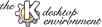
Next Previous Table of Contents
You may change the font and character set for the desktop. These fonts will be used by KDE applications, and (if ``Apply fonts and colors to non-KDE apps'' is selected in the Desktop Style settings) by selected non-KDE applications.
You may need to restart KDE for font changes to be fully applied to all KDE applications.
Click on a Font category in the main list to select it (This lists various categories of KDE functions for which a font must be defined: General font, Fixed font, etc.).
For each category,
select a Typeface from the list,
optionally choose Bold or Italic,
and select the typeface size by clicking
on "+" or "-" buttons at the right of the Size box.
You may also choose the Character Set for this font (the choices
available depend on the Typeface chosen). The choices
default
and any are always available.
(The Default Character Set is configured in the File Manager Font menu).
The font you have selected is previewed in the Sample text box.
To restore the KDE default configuration, click on the Default button at the bottom of the screen. Click on Apply or OK to activate your choice.
Note: Pressing Ok or Apply applies changes made in all of the display setup modules.
Next Previous Table of Contents