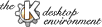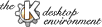
NextPrevious
Table of Contents
In this dialog, you can control the default spacing of the icons
on your KDE desktop, and how their names are displayed.
- Specify the ``Horizontal Root Grid Spacing'' and
the ``Vertical Root Grid Spacing'' to chose the hidden
grid on which the desktop icons will, by default, be placed.
- The icon names appear as text below the icon.
By default, the text appears on a small opaque rectangular
background that hides the Desktop wallpaper below.
To remove this background, activate the option
``Transparent Text for Desktop Icons''.
- Click on the ``Icon foreground color'' box to
chose the color of the text giving the icon name.
- Click on the box ``Icon background color'' to
chose the color of the background on which the icon name is written.
(Inactive if ``Transparent Text for Desktop Icons'' is selected.)
- You may also choose to activate the option ``Show
Hidden Files on Desktop''.
Click on ``Apply'' to apply configuration changes to
your current desktop. ``OK'' applies the changes and exits,
while ``Cancel'' exits without applying the changes.
NextPrevious
Table of Contents