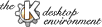
Next Previous Table of Contents
``Cookies'' are little messages you receive from a remote website which are intended to be stored on your system, and sent back by your browser to that site the next time you visit it (or when you visit another page on that site).
Cookies can be used by websites to automatically identify you for a longer period of time. A website can use this to store your preferences. Cookies can also be used to track your behavior on a site. Used as such, some people consider cookies an attack on their privacy. KFM offers you a broad range of possibilities to decide which cookies to accept and which not to.
If ``Enable Cookies'' is activated, cookies will be accepted according to the following settings and stored cookies will be sent. If it is not activated, no cookie will ever be sent, and no new cookies will be accepted.
You may set specific policies for how to treat cookies originating from domains listed in the ``Domain specific settings'' box.
To add such a domain, type its name in the ``change domain accept policy'' box, and select one of the three policy choices:
The ``default accept policy'' setting sets the acceptance policy for cookies originating from a domain not listed in the domain-specific setting box.
Next Previous Table of Contents