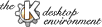
Next Previous Table of Contents
When requesting web pages, Web Browsers identify themselves to Web Servers by reporting their name and version as a User-Agent String. The default User-Agent string for KFM is set to Konqueror plus version information.
You can also configure the KFM Browser to report a different User-Agent String to specific web sites, while reporting the default string to other sites. The usefulness of this is that web servers may decide on what form to send the information (e.g., frames or no frames) depending on which browser application it thinks it is talking to.
The KFM Browser (Konqueror) is perfectly capable of handling frames,
but may not be recognized by a web site that only sends frames
to web browsers it thinks can handle them. In such a case,
you can configure KFM/Konqueror
to send a different User-Agent String;
for example, you might decide
to tell that site that your browser is
Netscape Navigator (tm),
(user-agent string = ``Mozilla'' plus version information)
or Internet Explorer(tm).
To create a binding between a User-Agent String and a web site:
To remove such a binding, click on its entry in the list of Known bindings to highlight it, then click on the Delete button.
To activate your changes, click on Apply or OK. To exit without applying the changes, click on Cancel.
Next Previous Table of Contents