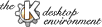
Next Previous Table of Contents
This screen allows you to configure certain browser options.
Some Web sites are able to send versions of a given HTML document in
different languages. You can specify your list of preferred languages in the
``Accept Languages'' box. The list is in
decreasing order of preference, i.e.,
the first language listed is the most preferred.
You can use the asterisk (``*'') to specify 'any' language.
A language should be specified with its 2-digit abbreviation. Examples are:
en = Englishde = Germanfr = Frenchnl = DutchThe box ``Accept character sets:'' allows you
to list the character sets which are accepted by the browser.
You can use the asterisk (``*'') to specify 'any' charset.
Not all Web Servers send correct information about the contents of documents. If the ``Assume HTML'' option is activated, all data received via HTTP is assumed to be HTML unless the remote Web Server defined it otherwise.
If opening a Web Page from a remote Web Site results in a ``Open with:'' dialog box, you might want to try this option.
Next Previous Table of Contents