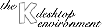
Next Previous Table of Contents
This dialog configures the placement of up to five buttons in the titlebars, with the listed button functions (Minimize, Maximize, Sticky, Close, and Menu) and corresponding button symbols. Each button can be placed on the left, on the right, or switched off (not placed in the tiitlebar).
The ``Sticky'' button allows a window to ``stick'', or remain in its place, if the user switches to another desktop.
The placement of buttons on each side of the titlebar follows a simple rule: buttons which are higher up in the list appear inside or near the middle of the window relative to buttons that are farther down on the list. This allows for most sensible button arrangements.
Since a maximum of three (3) buttons are allowed on each side of the titlebar, trying to place a fourth button on either side will cause the innermost one to be switched off.
The titlebar image shown on this screen previews how the buttons will be placed if the chosen placement is applied.
Next Previous Table of Contents