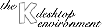
Next Previous Table of Contents
With this dialog, you can change the visual appearance of the titlebar and partially choose how it acts..
The Title Alignment selection sets the position of the window title in the titlebar. The choices are left, middle, or right (left-justified, centered, or right-justified)
There is a choice between four options for the titlebar Appearance:
If the ``Active title has shaded frame'' box is checked, the titlebar of the active window has a shadowed, slightly three-dimensional look.
The Mouse action section lets you choose what happens when you doubleclick on the titlebar of a window with the left mouse button. Possible choices are:
If the window title is too long to be completely displayed on the window titlebar, the "Title animation" option allows the text to slide back and forth, so all of the title can be read. The slider bar controls the period of this motion; setting the period to 0 switches off this feature.
Next Previous Table of Contents