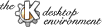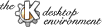
Next
Previous
Table of Contents
Configuration information for Disk Navigator are stored in the
~/.kde/share/config/kpanelrc configuration file. The group
is [kdisknav].
Usually you don't need to edit this file manually, as this can be done through
the Options dialog box. This section documents entries related to
Disk Navigator. If the option is missing in the configuration file, its
default value is assumed. Note that a broken [kdisknav] group can be repaired
simply removing all the entries listed here (their default value will be
assumed).
MaxNavigableFolderEntries=n : if a folder contains more than n entries,
a "Too many files" message is displayed.
Default: 200
MaxRecentFoldersEntries=n : the "Recent" menu section will contain the last
n folders open through Disk Navigator.
Default: 4
MaxRecentFilesEntries=n : the "Recent" menu section will contain the last
n files open through Disk Navigator.
Default: 4
ShowDotFiles=on/off : should dot (hidden) files be showed in the Disk Navigator?
Default: off
RecentFiles=path1,path2,path3... : list of recently opened files.
RecentFolders=path1,path2,path3...: list of recently opened folders.
IgnoreCase=on/off : should Disk Navigator sort files in case-sensitive mode?
Default: off
Terminal=app : use this application to launch a terminal when the user holds
the Shift key clicking on "Open Folder".
Command-line options can be added here.
Default: kvt
ShowGlobalSection=on/off : should the Shared section be part of the
Disk Navigator main menu?
Default: on
ShowLocalSection=on/off : should the Personal section be part of the
Disk Navigator main menu?
Default: on
ShowRecentSection=on/off : should the Recent section be part of the
Disk Navigator main menu?
Default: on
ShowOptionEntry=on/off : should the Option entry be in the
Disk Navigator main menu?
Default: on
Next
Previous
Table of Contents