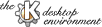
Next Previous Table of Contents
There is a graphical tool for configuring kdm. You will find it under the menu K/Settings/Applications/. With this tool you can configure the kdm specific options (stored in kdmrc), but kdm still has to be set up properly just like xdm, so please read on.
The kdm-specific option are configured by editing the file "$KDEDIR/share/config/kdmrc". There are three sections in kdmrc:
The keys in this section are
StdFont
FailFont
GreetFont
GreetString
SessionTypes
LogoPixmap
ShutdownButton
Shutdown
Restart
UserView
Users
NoUsers
SortUsers
GUIStyle
A short description of the keys:
is a fontsstring formatted like this: Courier,12,5,iso-8859-1,50,0.
is the title of the kdm login window.
is a ``;'' separated list of session arguments. It
defaults to SessionTypes=kde;failsafe. Above example uses additionally
the fvwm2 and fvwm95 windowmanagers.
Change this, if you dont like the logo.
ShutdownButton controls when
the shutdown button is displayed and can be one of All, None,
RootOnly and ConsoleOnly. Shutdown and Restart are the
commands to run on shutdown/restart. They default to /sbin/halt
and /sbin/reboot. The meaning of All and None is very clear, if you
choose ConsoleOnly you can't do a remote shutdown.
If this is set to ``1'', a graphical view of users will be displayed in the kdm window.
is a ``;'' separated list of usernames that will be
displayed in the graphical user view. If UserView is 1 and the
Users entry is missing, kdm will look for users in the password
file. The users displayed are those who have a real name beside their
loginname, a home directory and a default shell - the rest is
skipped. Kdm will look in $KDEDIR/share/apps/kdm/pics/users/
for an icon for each user. If there exists an icon named johndoe.xpm, kdm
will use that for displaying user johndoe, if not kdm will use default.xpm.
So if you have a little picture of every user on your system, just place
them in $KDEDIR/share/apps/kdm/pics/users/ and have great fun
logging in with kdm ;-)
NOTE: Kdm is able to handle icons with different sizes, but it might
not be too pretty to use both very small and very large icons.
is a ``;'' separated list of usernames that won't be
displayed. Use it to filter ``pseudo-users'' like sync and
shutdown from the user view.
If set to ``0'', the list of users are displayed in the order it was read. The default is to display users in sorted order.
can be either Motif or Windows.
This section controls the background. The keys are:
BackgroundPicture BackgroundColor1 BackgroundColor2 BackgroundPictureMode
A short description of the keys:
is the path to an image.
are named colors for solid and blended background.
can contain one of the following options:
None | Tile | Scale | Center | TopLeft | TopRight | BottomLeft | BottomRight | Fancy
Note that
Fancy background looks nice, but is very slow.
This section should only contain one single entry.
is indicating the language to use for kdm. It can be changed independently from KDE. The values are the same as usual en/de/fr/da etc.
Next Previous Table of Contents