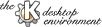
NextPrevious Table of Contents
The following functions are available from the file menu:
This option calls kfm to open the currently selected file, using the default binding e.g Program files will be executed, text files will start the text editor, etc. This action can also be performed by double-clicking on the filename in the list.
Adds the selected file to an archive
Deletes the selected file
Allows the propertes of the selected file to be altered.
Opens the directory containing the selected file in a file manager (KFM) window
Saves the list of selected files
Exit Kfind
Entries in this menu are disabled.
From this menu you can start the preferences dialog. This dialog lets
the user determine in which file and file format KFind should
store search results. User can also look at avaiable filetypes and
archivers details.
This dialog lets the user specify a file to save the results of a search to. The File format button makes it possible to say whether the results are saved in raw text format or HTML format. The Save Results to file radio buttons determine whether search results are saved to the default file, or a file specified by the user. Pressing button File Format lists the types of file a list of files matching the search parameters can be output to. Currently HTML format and Text (.txt) format are supported
This dialog allows viewing (editing probably in future) of the association between filenames and their types. The left selection box lists all possible file types. Selecting an option from that list places the attributes of the file type in the other boxes.
This dialog allows viewing (editing probably in future) of archiver definition used by Add to Archive function.
From this menu user can show information about KFind and KFind documentation.
NextPrevious Table of Contents