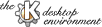
Next Previous Table of Contents
Creates a new PostScript viewer window.
Lets you select a file to open.
Closes the current PostScript viewer window.
Lets you print the document previewed in this PostScript viewer window.
The last four opened documents are stored in these menu entries. Simply select one of these to reopen that document.
Exits PostScript viewer, closing all the windows.
Increases the magnification of the view of your document.
Decreases the magnification of the view of your document.
Lets you set the magnification, orientation and page size for the view of your document.
Resizes the PostScript viewer window to neatly fit the width of the document. If the document is too wide to fit on the screen then the PostScript viewer window is stretched to the maximum possible width.
Renders the current page of your document again.
Displays some basic information about your document.
Moves one page forward in the document.
Moves one page back in the document.
Lets you choose which page to display.
Goes to the start of the document.
Goes to the end of the document.
Scrolls up the current page for convenient reading of the document in chunks.
Lets you choose a few options about how the Ghostscript driver should work.
Toggle the toolbar on and off.
Toggle the statusbar on and off.
Toggle the page list on and off.
Lets you choose your own key bindings for the actions that PostScript viewer can perform.
Writes your set of preferences including the size of the PostScript viewer window and the location of the toolbar to a configuration file.
Simply tells you the program name, version number and address of the author
Starts the KDE online help and loads in this handbook.
Displays copyright information for PostScript viewer.
Next Previous Table of Contents