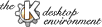
Next Previous Table of Contents
KMidi is part of the KDE project http://www.kde.org. KMidi can be found on ftp://ftp.kde.org/pub/kde/, the main ftp site of the KDE project. It's home site is http://math.cornell.edu/~wuebben/kde.html
In order to successfully compile KMidi, you need the latest versions of libkdecore
and libkdeui. All required libraries as well as KMidi itself can be found
on
ftp://ftp.kde.org/pub/kde/.
If you have Timidity already installed be sure to back up your configuration file since by default KMidi will overwrite it!
% ./configure
% make
% make install
make will check if you have already precious config files from a previous installtion of kmidi in the config directory ( usuall KDEDIR/share/apps/kmidi/config ). If yes it will not overwrite them. So for a completely fresh install you must remove the files in the config directory.
Should you run into problems please report them to me.
Dan Hollis has put together a patch set. Please visit his page at http://www.anime.net/~goemon/timidity and help him make this the best set available.
New: I have uploaded the above patchset to ftp.kde.org. It is currently in
ftp://ftp.kde.org/pub/kde/stable/Beta2/apps/multimedia/sound/
but I expect we will move it around a bit until we found a good location for it.
So just poke around a bit on ftp.kde.org, if the set can no longer be found at the
above mentioned location by the time you read this.
Patches can also be found packaged as dep or rpm modules on the Sunsite archive:
I have not tried the above (yet), and personally use the Midia patch set together with a few additional patches and a couple of additional drum sets.
The Midia patch set can be found at: ftp://archive.cs.umbc.edu/pub/midia/
For additional patches and drum sets: (get the gsdrum and wow patches) ftp://ftp.cdrom.com/pub/gus/sound/patches/files/
Vincent Pagel has put together a collection of patches. This link can only be reached during night hours (Paris). ftp://sig.enst.fr/pub/midi/instruments/
The config file that goes with his patch set can be found here: ftp://sig.enst.fr/pub/midi/timidity_pagel.cfg
Also check the TimidityPage: http://www.clinet.fi/~toivonen/timidity/
and Takahis's Page: http://bahamut.mm.t.u-tokyo.ac.jp/~iwai/midi.html#TiMidity
Each of the above patch sets ( you need only one) should come with a .cfg
configuration file similar to the .cfg files which come with KMidi
and reside in KDEDIR/share/apps/kmidi/config
KMidi has configurations files ready made for you for a number of common patch sets, such as the media patch set.
In order to complete the installation of a complete patch set edit the file timidity.cfg and source the appropriate config files for the patch set/sets you downloaded. ( If you have a look at timidity.cfg it will be totally obvious what I am talking about)
That's it. Now you can go ahead and and play the other midis that are in the KMidi distribution ( and any others of course)
Ocassionally you will see that KMidi can't find a patch for a particular instrument. ( Open the Info Window in order to see this information ) In that case, all you have to do is go out and get yourself the missing patch and install it by moving the patch into the patch/ directory and editing your patch set .cfg file to tell KMidi that the new patch is available now.
Sometimes a particular instrument doesn't sound all that well. In that case, simply go out and get yourself a different patch from any of the Ultrasound archives and replace the not so optimal patch by a better one. As you can see, it is totally up to you how good every instrument will sound. You can even make your own patches with the pat2wav utility which is included in the KMidi distribution.
Next Previous Table of Contents