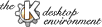
Next Previous Table of Contents
Simply click on the "eject" button to open the playlist manager. Select a midi file by double clicking on it. For your convenience I have included a few midi files in the midis directory of the distribution. For real usage you will need to get yourself a full general midi set of patches.
KMidi will replace any '_' in the midi file name by spaces and curtail the .mid .MID ending if present.
wuebben: ./kmidi -h
KMidi version 0.3 MIDI to WAVE player/converter
Copyright (C) 1995 Bernd Johannes Wuebben <wuebben@math.cornell.edu>
KMidi is free software and comes with ABSOLUTELY NO WARRANTY.
Usage:
kmidi [options] filename [...]
Options:
-o file Output to another file (or device) (Use "-" for stdout)
-O mode Select output mode and format (see below for list)
-s f Set sampling frequency to f (Hz or kHz)
-a Enable the antialiasing filter
-f Disable fast decay mode
-p n Allow n-voice polyphony
-A n Amplify volume by n percent (may cause clipping)
-C n Set ratio of sampling and control frequencies
-L dir Append dir to search path
-c file Read extra configuration file
-I n Use program n as the default
-P file Use patch file for all programs
-D n Play drums on channel n
-Q n Ignore channel n
-F Enable fast panning
-U Unload instruments from memory between MIDI files
-i mode Select user interface (see below for list)
-B n Set number of buffer fragments
-h Display this help message
Available output modes (-O option):
-Od Linux dsp device
-Ow RIFF WAVE file
-Or raw waveform data
Output format options (append to -O? option):
`8' 8-bit sample width
`1' 16-bit sample width
`U' uLaw encoding
`l' linear encoding
`M' monophonic
`S' stereo
`s' signed output
`u' unsigned output
`x' byte-swapped output
Available interfaces (-i option):
-iq kmidi qt interface
-id dumb interface
Interface options (append to -i? option):
`v' more verbose (cumulative)
`q' quieter (cumulative)
`t' trace playing
Next Previous Table of Contents