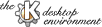
Next Previous Table of Contents
KOrganizer can be started from the command line or from the KDE start menu. If you do choose to start from the command line, KOrganizer supports a number of options which allow you to specify X Window settings, including:
Displays KOrganizer on the requested display, instead of the default display or the one referred to by the DISPLAY environment variable.
Explicitly sets the geometry of KOrganizer in terms of length and width, and possibly screen position. See the X man page for more information on geometry.
Sets the name of the window to the string specified.
Sets the icon title (when the program is minimized) to the string specified.
Uses a private color map for KOrganizer, so that it doesn't hog color resources. Only useful on 8bpp displays.
There are a number of KOrganizer-specific options as well:
Specify the name of the calendar to load at startup. If none is specified, it will use the default calendar which is stored in preferences (the last calendar loaded when KOrganizer was last closed).
List any appointments or events for today to stdout in an ASCII table display.
Similar to the list option above, but will display appointments or events from today through the number of days specified.
Displays a concise summary for all command-line options.
Next Previous Table of Contents