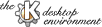
Next Previous Table of Contents
The options dialog will allow you to configure a number of different areas of KOrganizer.
The personal options relate to your personal identity, and other miscellaneous things that don't fall under any of the other general categories.
Refers to your full name.
Your email address, which will be used both to identify appointments and events which belong to you, and for group scheduling, so others know what address to send appointments to.
Additional information about yourself. Currently this field is unused, so you may safely ignore it.
Specifies your time zone in hours offset from UTC (GMT). For the US East Coast, that means -0500 when Daylight Savings are not in effect, and -0400 when they are. KOrganizer will automatically adjust for daylight savings. In the future, the name of the region (i.e. US/Eastern) will be specified instead of the harder-to-remember numeric representation.
Here, you may choose either 24 hour or 12 hour (am/pm) time representations. Most widgets and display areas in KOrganizer are smart enough to switch between the two, but there are a few remaining areas where you may notice that this property has not been fully implemented. This will change before the 1.0 release.
When you choose New Appointment
from the
Action Menu, or create an
appointment in some other manner such that KOrganizer cannot guess
what time you would like it to start at, KOrganizer will put this hour
in the start time editor as the default value.
Select the time at which you would like alarms to go off preceeding the actual event's scheduled time. Right now, you must choose among the hard-coded times that are available.
The font which appointments are displayed in for List View.
The font which appointments are displayed in for Schedule View, which includes views such as Day View and Week View.
The font which appointments are displayed in for Month View.
Currently unimplemented.
The font which appointments are displayed in for the Todo List.
Currently, this section is unimplemented.
this is the hour for which KOrganizer defaults to on the scroll bar when you are in day or week view. Useful when you don't usually have appointments beginning before 8 or 9 o'clock in the morning.
Specifies the size of paper you want to print on by default. You may also choose each time you print something other than the default. Most likely you will choose A4 in Europe, and Letter everywhere else.
Specifies what direction you want prints to be facing. Portait is vertically, Landscape is horizontally. Disabled at the moment, because the various views decide on what the paper orientation should be themselves. If this changes, the option will be enabled.
Tells KOrganizer what program you want to use
when you choose Print Preview from the
File Menu. Typically you will want to use kghostview,
ghostview, or gv here.
Next Previous Table of Contents