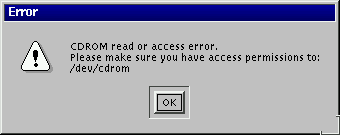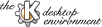A. This means that kscd couldn't open your CDROM drive. The name of the device in the "CDROM Device" field of
the "kscd Configuration" must actually refer to the block
device associated with your CD-ROM drive. This will often be a hardlink to
the appropriate IDE (/dev/hdx) or SCSI
(/dev/sdx) device. The device file normally belongs to
user root in group root, and does not allow normal users to
open it for reading, writing, or execution directly. This has *nothing* to
do with the SUID (Set User ID programs use the setuid() function in the standard Un*x
library to assume the identity of another user)
mount command, which has no problems with permissions; kscd must be able to get a
read-only file descriptor referring to the CD device to control the CDROM drive
and read raw data off the disk.
If you have the root password, you can fix this quickly and easily.
Become root and type chmod a+r /dev/cdrom to allow any user on your
system to read from /dev/cdrom. If your CDROM device is called
something else, change the permissions on that device with the same
procedure. If you don't have the root password, ask your system
administrator nicely to give you read permission for the CDROM device.
See also Section 4.2 Configuring
kscd.