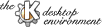
Next Previous Table of Contents
To edit the user creation defaults you can use the 'Edit defaults' dialog, which
is accessible via the menu File->Preferences. There you may change the
defaults that are
used when creating a new user: Shell, Home Directory (or home directories
volume). Also, you can chose whether to make a home directory on 'create' or
not, to copy a
skeleton
to the home directory or not. You can also enable 'User Private Group'
mechanism, which creates a new personal group with the creation of a new
user, and removes the personal group when the user is removed.
Next Previous Table of Contents