The Breakpoints view lists all the breakpoints and watchpoints you've set in your open projects:
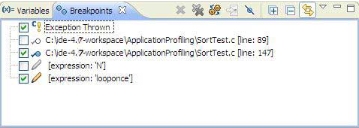
The Breakpoints view shows you existing breakpoints and watchpoints that are currently set.
A breakpoint makes your program stop whenever a certain point in the program is reached. For each breakpoint, you can add conditions to better control whether or not your program stops.
A watchpoint is a special breakpoint that stops the program's execution whenever the value of an expression changes, without specifying where this may happen. Unlike breakpoints, which are line-specific, watchpoints are event-specific and take effect whenever a specified condition is true, regardless of when or where it occurred.
An event breakpoint is similar to breakpoint that's set on a specific event rather than a specific line of source code.
| Object | Icon |
|---|---|
| Breakpoint |
|
| Watchpoint (read) |
|
| Watchpoint (write) |
|
| Watchpoint (read and write) |
|




