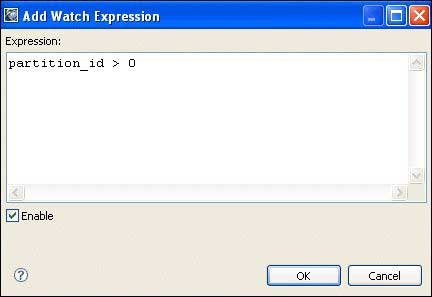The Expressions view lets you evaluate and examine the value of expressions. To show this view, choose .
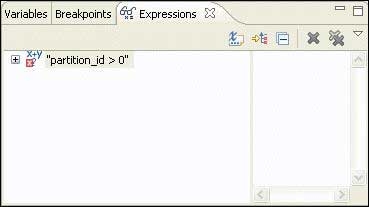
Note: The Expressions view is similar to the Variables view; for more information, see
the Inspecting variables section in this chapter.
To evaluate an expression: