The Connection Information view shows the file descriptors, server, and connection flags related to your selected process's connections. The view also shows (where applicable) the pathname of the resource that the process accesses through the connection:
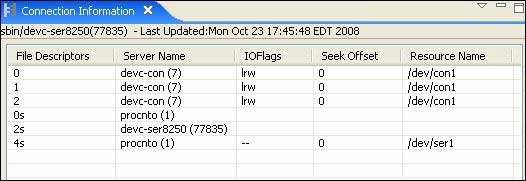
The information in this view comes from the individual resource manager servers that are providing the connection. Certain resource managers may not have the ability to return all the requested information, so some fields are left blank.
The IOFlags column describes the read (r) and write (w) status of the file. A double dash (--) indicates no read or write permission; a blank indicates that the information isn't available.
The Seek Offset column indicates the connector's offset from the start of the file.
Note that for some file descriptors (FDs), an s appears beside the number. This means that the FD in question was created via a side channel — the connection ID is returned from a different space than file descriptors, so the ID is actually greater than any valid file descriptor.
For more information on side channels, see connectattach in the Neutrino Library Reference.
To see the full side channel number:
- In the Connection Information view, click the menu dropdown button (
 ).
).
- Select Full Side Channels.