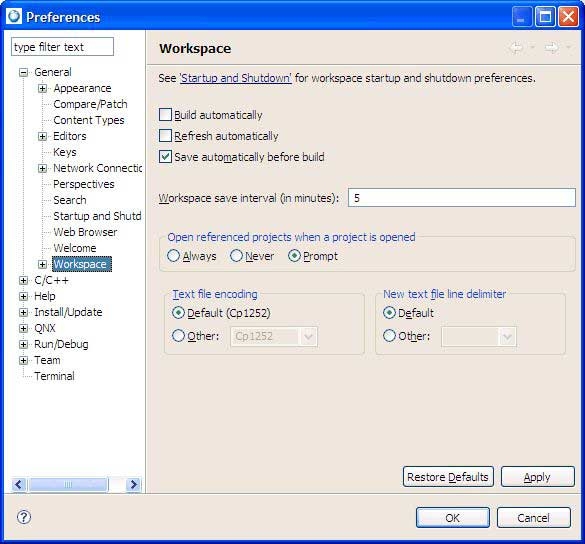The IDE automatically saves all your changed resources before you do a manual build.
To disable the auto save feature:
The IDE no longer saves your resources before it builds your project.