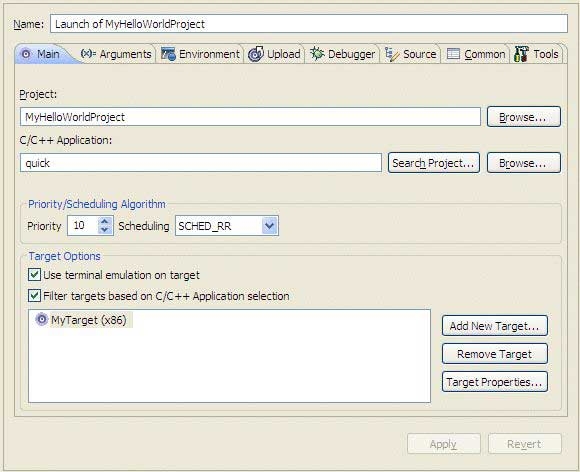Note: Make sure you build your project first before you create a launch configuration
for it.
To create a launch configuration so you can run your project:
Your program runs, and the IDE shows its output (if any) in the Console view.